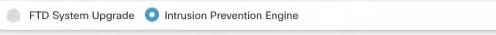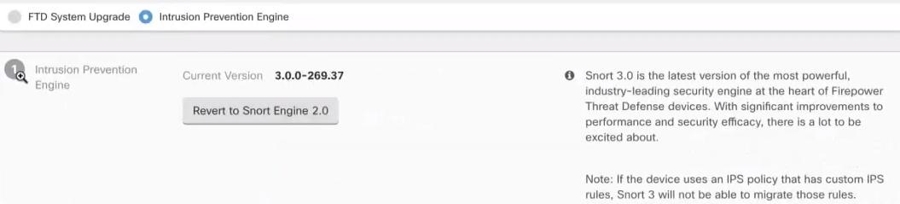Revert From Snort 3.0
If you change the Snort version,the system will perform an automatic deployment to implement the change. Note that you can only revert individual devices from Snort 3.0 to version 2.
Use the following procedure to revert the intrusion prevention engine:
Procedure
Step 1 | In the navigation pane, click . |
Step 2 | Click the Devices tab. |
Step 3 | Click the FTD tab and and click the device you want to revert. |
Step 4 | In the Device Actions pane located to the right, click Upgrade. |
Step 5 | Set the upgrade toggle to Intrusion Prevention Engine.
|
Step 6 | In Step 1, confirm you want to revert from Snort version 3, and click Revert to Snort Engine 2.
|
Step 7 | From the Security Devices page, devices that are upgrading have a "Upgrade in Progress" configuration status. |